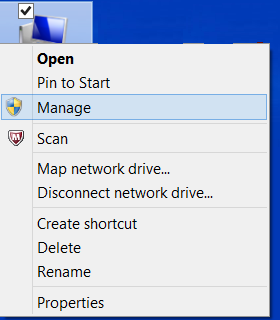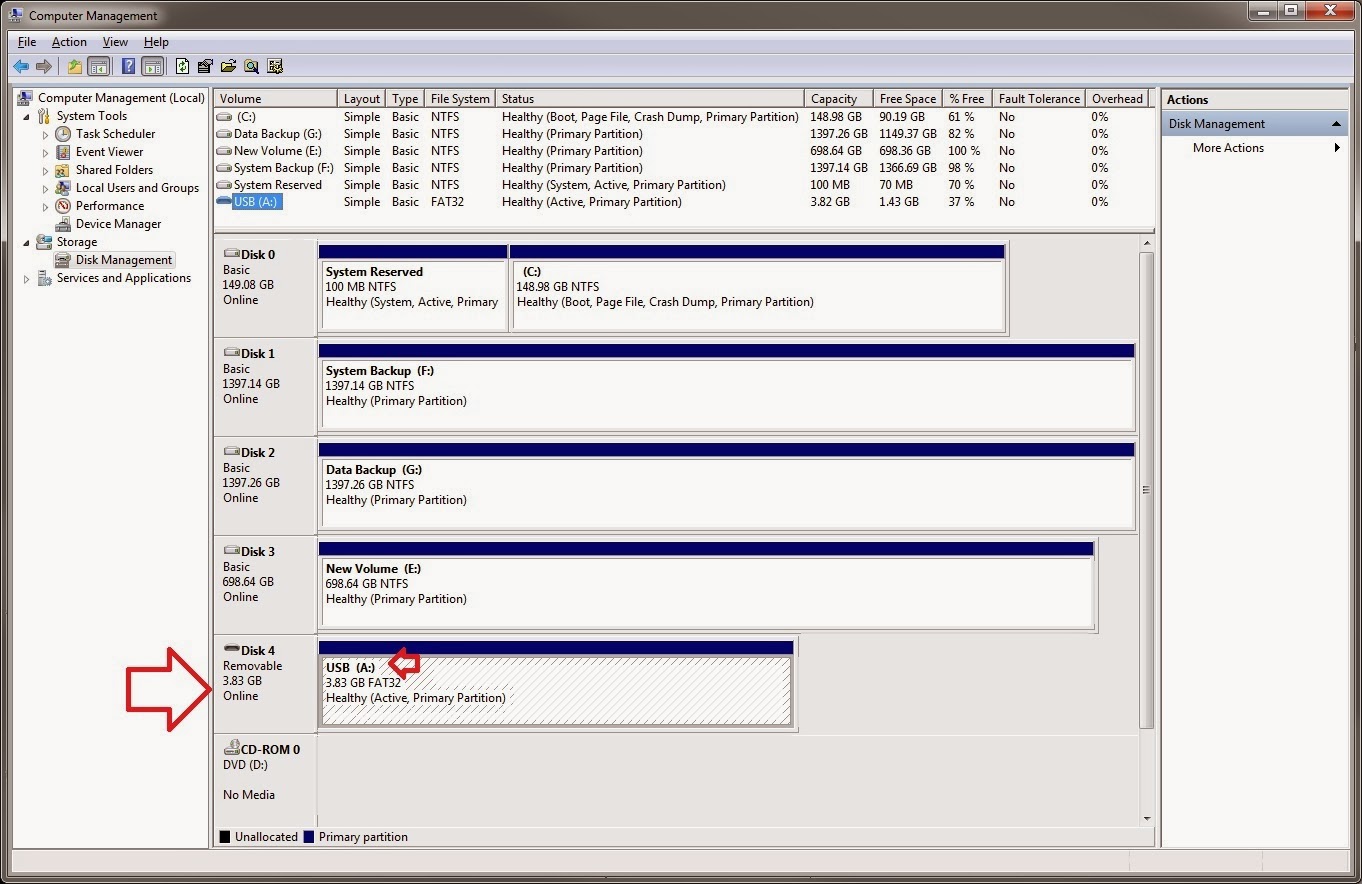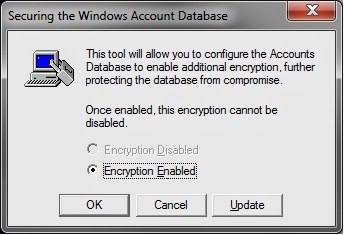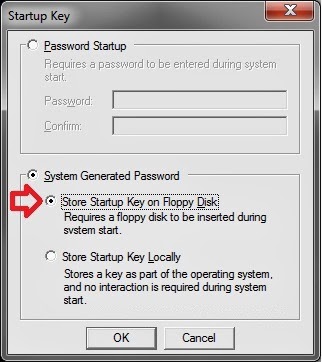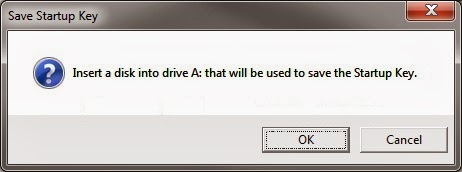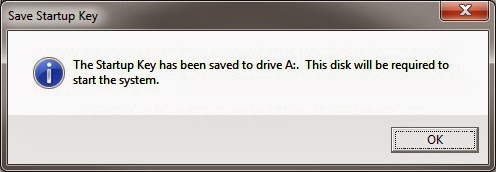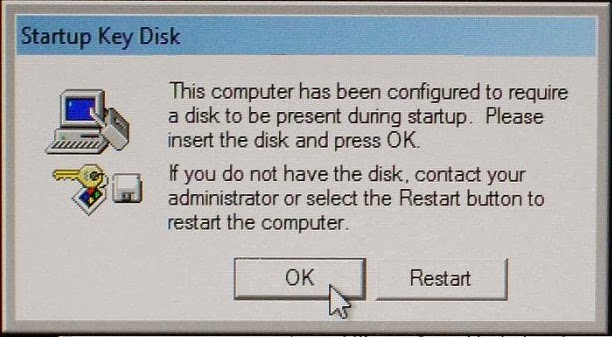LiFi means Light fidelity. It is a network technology which can be used to communicate within a network wireless. it much faster that WiFi, it can transfer upto 10Gbit/s. it is invented by Harlad Haas, teaching at University of Edinburgh in 2011.
How it works:

LiFi uses visible light from a light bulb which is basically work at very high frequency almost 400 and 800 THz. So basically you will be connected to the network as long as you will be under the visible light, basically that will be a bulb equipped with LiFi technology. As soon as you will be out of the room or not under the light it will disconnect you from network.
LiFi as much i understood from TED talk work in Morse code that is it flicks LED light so fast which is not easily detectable by human eye.
It is able to transfer 224 gigabits/sec of data during a lab record.
A Driver will be connected to the LED, which will flicks the light at very fast rate in Morse code, which can be received by Photo detector and changes the code into electrical signal which is converted into data stream.
Advantages:
1. Greater speed rates than WiFi.2. Increase Security.
3. Decrease Wires overhead as it can be installed into the building infrastructure.
4. Decrease access points deployment as a network of these bulbs can be deployed all over the building where network access is necessary.
Disadvantages:
1. Maybe the cost of technology can increase.
2. New devices may need to be equipped with this new technology(photon sensor), so that they can send or receive data
Potential:
This technology has great potential, if they are able to deploy it in regular life, it will change our thinking about technology, we can work at the speed of light.
Video Link:
https://youtu.be/NaoSp4NpkGg (Do visit and see potential)
References:
http://purelifi.com/