Syskey is a built-in feature of Windows Operating systems. It protects user against offline password cracking attacks. You can store Syskey on a Pen drive so that every time you Power-On the PC it will ask for Pen drive (which has Startkey in it) and then it will allow you to log in the Windows.
Configuring Pen drive :
Before generating a Syskey, you have to configure the pen drive. We need to change the drive letter of pen drive to "A:"( b'cos in Windows A: drive is considered as floppy disk drive).you can do this by following these steps:
- Right click on my computer and select manage.
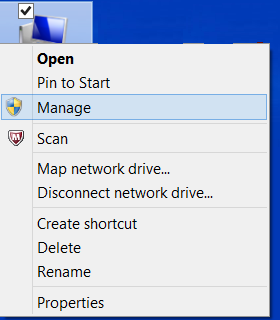
- Select disk manangement.
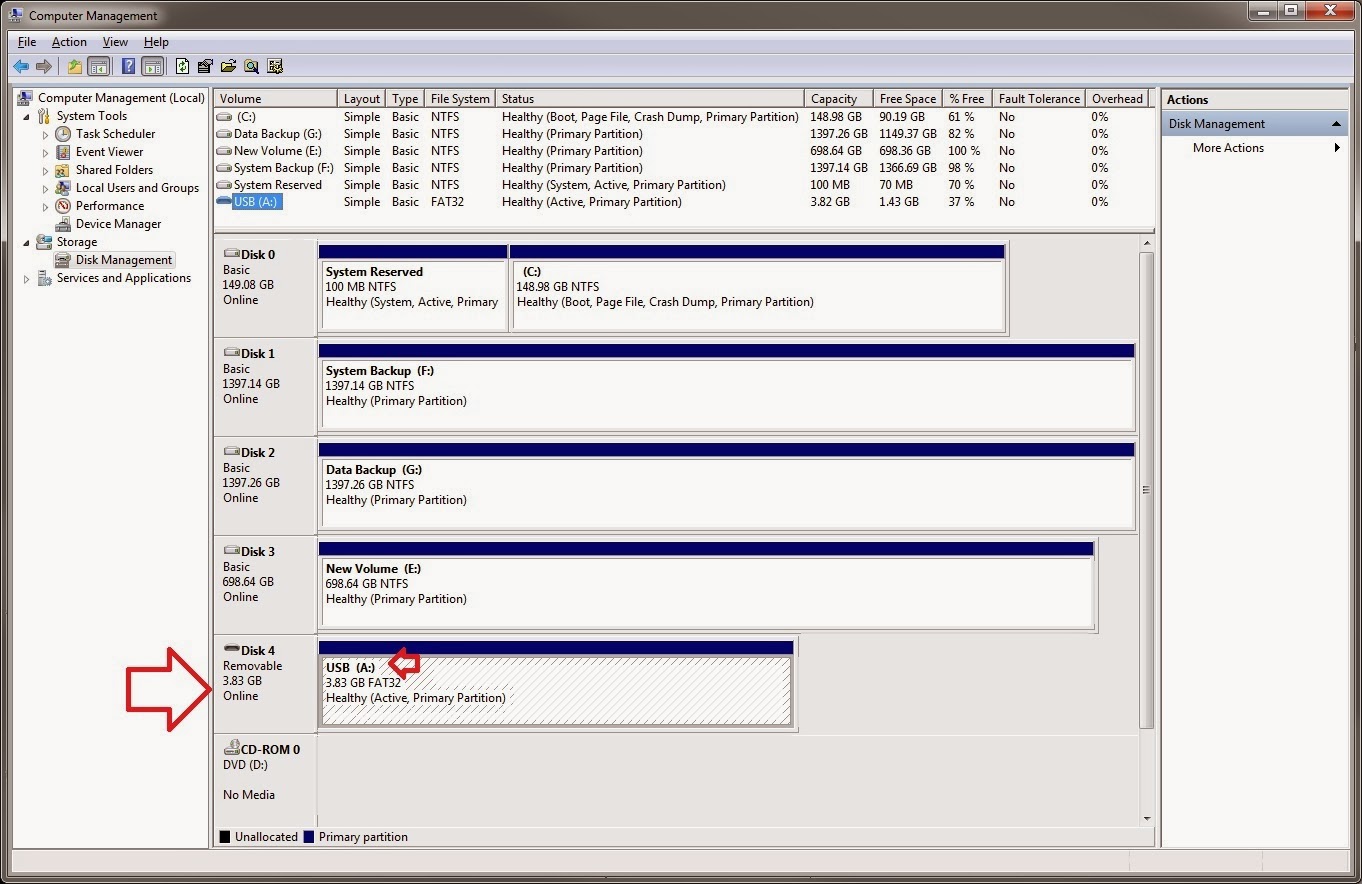
- Right click on your pendrive name and select change drive letter.
- Select drive letter "A:" from drop down list and click OK.
- Now your USB pendrive drive letter will be A onwards.
Now our next task is to generate Syskey and save it to the pendrive. You can follow these following steps to generate Syskey:
- Press Window+R key and type syskey in dialog box
- Click yes, when prompted UAC.
- Click on Update.
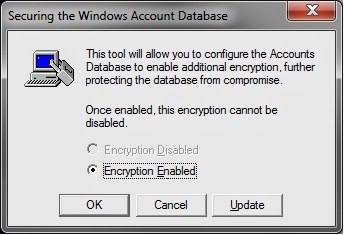
- Select System Generated Password, Select Store Startup Key on Floppy Disk and click OK.
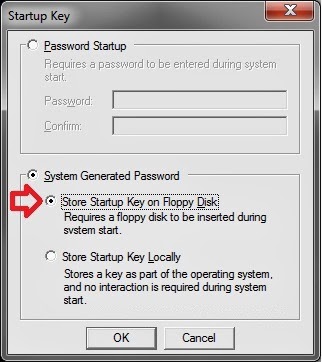
- Connect the USB Pen drive with letter of A and click OK.
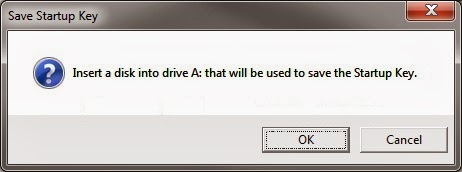
- Click on OK.
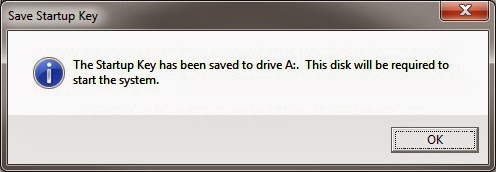
- Click on OK.

- Now you will need this USB pendrive everytime when you boot your computer to able to login into windows.
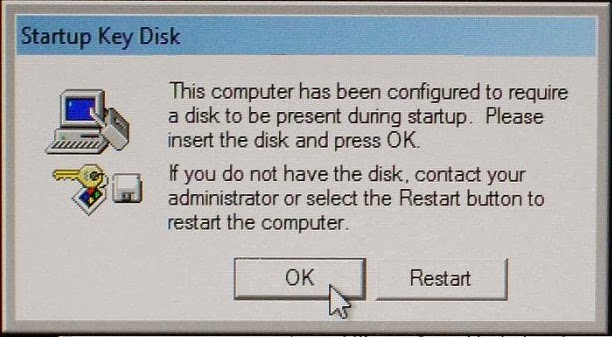
NOTE: You can backup the Syskey by copying Startkey.key in a safe place. In case you lost the current pendrive or it gets damaged. Then just change the drive letter and copy the Startkey.key file to the root of the new USB Pendrive.
No comments:
Post a Comment